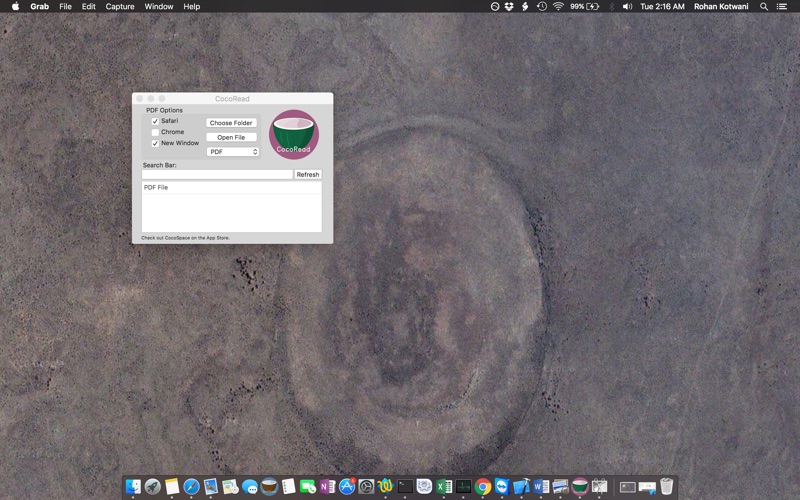
About CocoRead
CocoRead enables the user to view the pdf files on their file system in a table format, and then allows the user to open any PDF file in that table with the browser of their choice. In addition, the search bar can be used to filter the results.
CocoRead can open Jupyter Notebooks and HTML files by specifying IPYNB or HTML, respectively. Please note, the Jupyter notebooks working directory must be set to a sub directory of the home directory. For example, the jupyter notebook terminal command must be used in the following directory: /Users/[username]/[folder-containing-jupyter-notebooks]/). CocoRead also can open .py, .r, and .txt file in Jupyter notebooks edit mode when choosing the IPYNB option.
With CocoRead, there is an option to choose between browsers, Chrome or Safari, and open links in an existing window or new window.
Check out another free, CocoLinks, enables the user to save a set of links into the application that can be easily opened later. Also , please see the paid app, CocoSpace. It is a combination of CocoLinks and CocoRead with a few extra features.
System Requirements
CocoRead work requires a Macintosh and a Mac OS X version 10.8 or later installed. CocoRead supports Safari and Chrome.
Installation
The application is ready for use after downloading. Moving the CocoRead to the dock allows for easy access to different profiles.
For More Information
Please email me at [email protected].
Note about the author
This app was made by Rohan Kotwani, B.S. in Electrical Engineering & M.S. in Analytics
